using Lovable.Dev to Write and Generate a Website
When it comes to creating websites, conventional wisdom suggests that we need coding skills and numerous technical tools. However, it’s now possible to create professional websites in minutes with Lovable.Dev’s AI-powered platform.
We spun up this site by simply typing in: “Can you make me a website landing page for vintage European car parts?” and hitting enter:
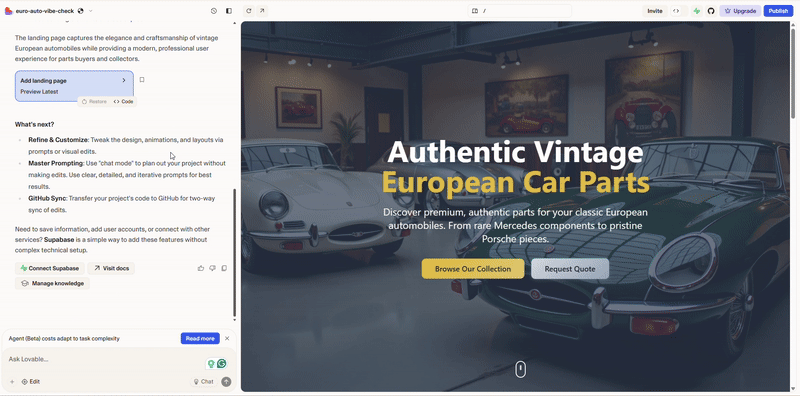
This approach is changing how many handle web design by eliminating long development cycles that can consume budgets and delay launch dates.
Lovable.Dev’s natural language interface enables you to describe your business needs in everyday language, transforming them into functional websites. It aims to reduce your project costs while maintaining the quality standards you expect.
Getting Started With Platform Setup
The Lovable.Dev platform is set up to help you get from an idea to a live site much quicker than old-school methods. Here’s how to set up your workspace.
Start by creating your account and setting up your workspace. This workspace is a shared area for building and collaborating on projects. You can also connect services like Supabase for data storage or GitHub for managing code. The goal is to make these first steps clear so you can focus on building.
Understanding AI-Powered Prompt Engineering for Web Development
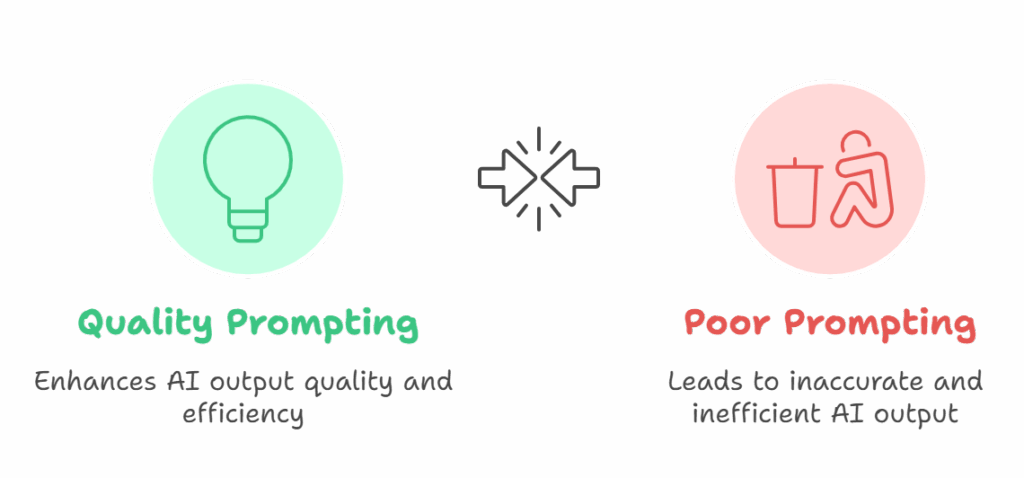
Creating Effective Prompts
| Technique | Implementation | ROI Impact |
|---|---|---|
| Repeated refinement | Request specific improvements | Reduces revision cycles |
| Context preservation | Reference previous outputs | Maintains code consistency |
| Output validation | Test generated components | Prevents costly errors |
AI Response Optimization Techniques
Inputting effective prompts is just the start. How we fine-tune AI responses makes the difference between code that works immediately and code that requires hours of fixing.
When working with AI-generated code, it’s best to request specific changes rather than general improvements. This approach cuts down the back-and-forth and gets you working code faster.
Keep your conversation history intact so the AI remembers what you’ve built together. This prevents inconsistencies that waste your time later.
Always test the AI’s output before implementing it in your project. Catching problems early saves you from expensive fixes later on.
Designing Your Website Layout Through Natural Language Commands

We’ve found that Lovable.Dev’s natural language interface changes how you build websites by letting you describe what you want in everyday English instead of writing code. You could say, “Create a three-column layout with a sidebar” or “add a hero section with centred text,” and we generate the structure straight away. This method saves hours of development work, ensuring that your layout ideas become functional web pages exactly as you envisioned them.
Natural Language Interface Benefits
Customizing Visual Elements and Responsive Design Features
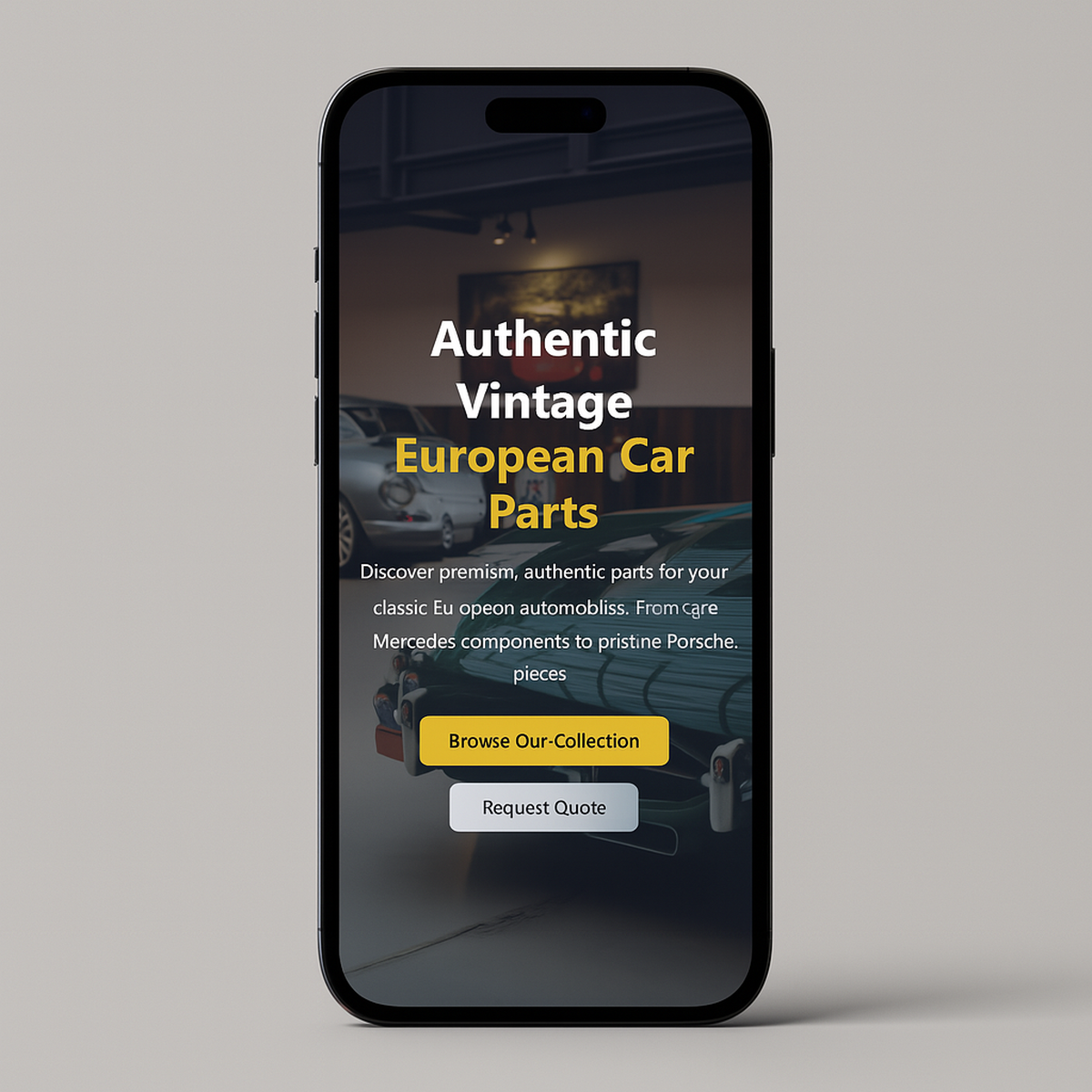
Implementing Interactive Components and Dynamic Functionality
Creating Interactive Components and Engaging User Experiences
Static layouts often no longer suffice. Lovable.Dev helps build buttons that feel natural, forms that flow smoothly and displays that update in real-time.
Interactive elements can make a big difference. Visitors stop just browsing and start engaging. They click more, stay longer, and convert at a higher rate. We’ve seen engagement metrics increase when people can actually take action on your site, rather than just read.
Every button, form field, and interactive element serves a purpose: it helps achieve your goals and enhances your users’ experience. When someone lands on your site, they should feel compelled to take action, not just look around and leave.
Publishing and Optimizing Your Website
After building your website with Lovable.Dev, you need to get it online and working at its best. Lovable.Dev helps with deployment through its hosting solutions, which often involve a simple one-click process. You can also connect your own custom domain.
To set up proper search engine optimization (SEO) and add analytics tracking, you can either do it yourself or hire a specialist. Lovable.Dev does not automatically set up SEO or directly integrate with analytics services, such as Google Analytics.
Lovable.Dev simplifies web development by using artificial intelligence and a natural language interface, making it faster and more accessible for creating full-stack web applications. It’s beneficial for quick prototyping and building business solutions that drive user engagement.
While the platform streamlines development and deployment, you are responsible for post-deployment optimization, like SEO and analytics. Overall, Lovable.Dev is a powerful tool for accelerating web development and bringing new digital products to market quickly.
What does all this mean?
Consistent feedback builds customer trust, sparks new enquiries, and secures local search visibility that compounds month after month. By avoiding the usual mistakes and building a simple review routine into your schedule, whether daily, weekly, or monthly, your business will grow steadily without relying on luck.
Frequently Asked Qustions
Yes, you can migrate your existing website, though it requires rebuilding rather than direct import.
Lovable.dev offers both free and paid pricing tiers, each with distinct limits on projects, AI generations, and team collaboration features.
Yes, absolutely. Just like a shared workspace, where everyone can jump in and contribute simultaneously. You get real-time editing, shared workspaces, and automatic syncing that prevents version conflicts from occurring.

