Setting Up a Google Business Profile for Home Businesses
Most home businesses need to set up as service-area businesses on Google Business Profile, which means hiding your home address and showing only the areas you serve. Google’s official guidelines state that “if you’re a service-area business, you should hide your business address from customers. For example, if you’re a plumber and run your business from your residential address (usually have a van), clear the address from your Business Profile.
Here’s the step-by-step process that actually works for home businesses.
Set Up as a Service-Area Business
When creating your Google Business Profile, you’ll need to make a fundamental decision about how to display your location. If you do not see customers at your address, then you must remove it from your business profile on Google to stay compliant with Google My Business guidelines.
Most home businesses fall into this category. Instead of showing your home address, you’ll define service areas where you travel to meet customers. If you don’t serve customers at your business address, remove your address and only enter your service area.
This means customers won’t see your home address, won’t get driving directions to your house, and won’t have a map pin showing your exact location. Instead, they’ll see the cities, postcodes, or regions you serve.
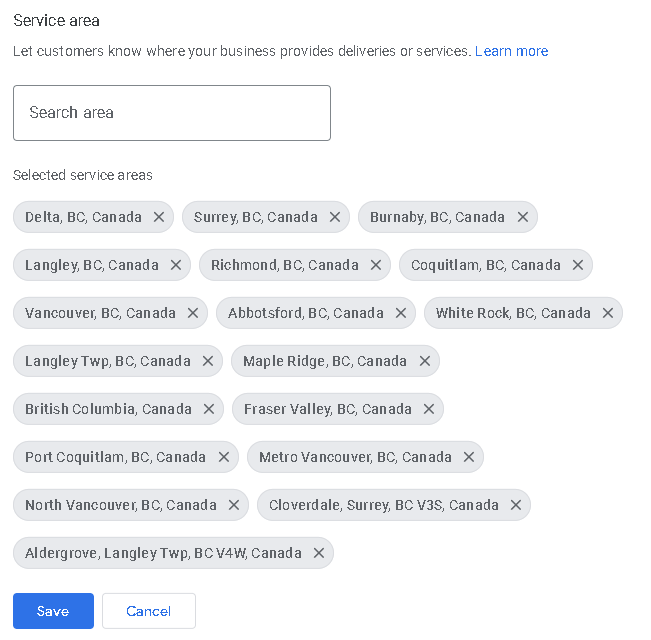
Define Your Service Areas Properly
Your service areas should reflect where you actually travel to serve customers. You can set these by:
- Specific postal codes you serve
- City or town boundaries
- Radius around your general location
- County or regional areas (such as the Fraser Valley)
Be realistic about your service areas. Google can detect if you’re claiming areas you don’t actually serve (usually check that it is within a 45-minute drive), and customers will notice if you’re too far away when they try to book your services.
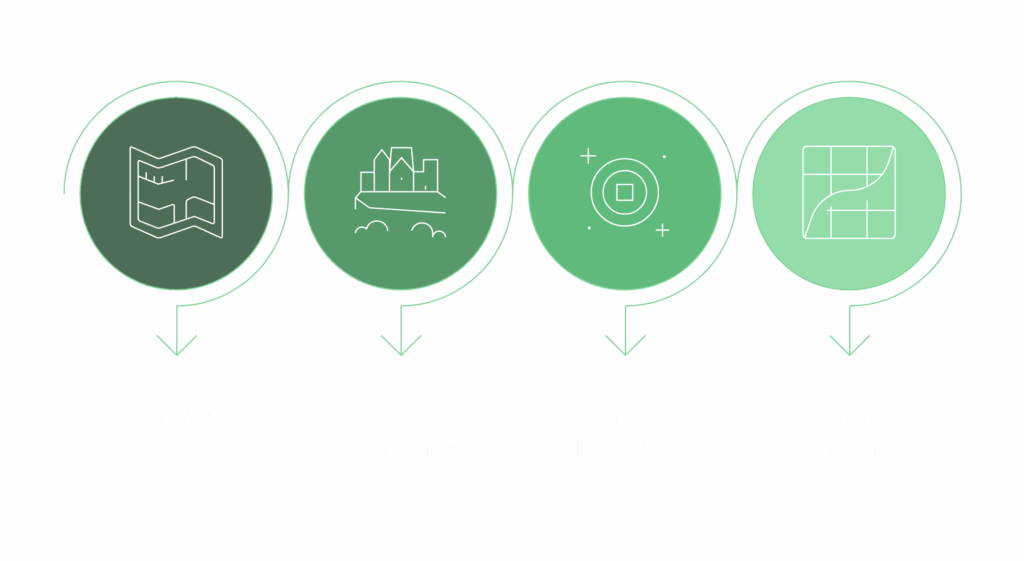
Handle the Address Requirement During Setup
During the initial setup, Google will ask for your business address for verification purposes. Use your actual home address here – this is required for Google to verify your business is legitimate. However, you can hide this address from public view once your profile is set up and verified.
The verification process often requires video verification for home businesses, so be prepared to show:
- Your closest street corner.
- Your vehicle that you offer your service from with some sort of branding on it.
- You must demonstrate ownership of the aforementioned vehicle, so you must show a key unlocking it in the video.
- Then you must show tools of your trade or business materials.
- Lastly, I tend to add in a business card, letterhead at the top of an invoice or something
Optimize for Local Search Without Showing Your Address
When you hide your address on Google it makes it so your listing doesn’t have an address listed, a map pin, or a driving directions button on your listing. This means you need to work harder to appear in local searches. Focus on these elements:
The Signage Exception
There’s one exception to hiding your address: if your business shows its address on Google, you must maintain a fixed signage of your name at their address. This means if you want to display your home address publicly, you need permanent business signage visible from the street.
For most home businesses, this isn’t practical or desirable, which is why the service-area business model works better.
What This Actually Means for Your Business
Setting up as a service-area business means you’re competing on service quality and local reputation rather than foot traffic. Your Google Business Profile becomes a lead generation tool rather than a storefront locator.
Focus your efforts on:
- Getting reviews from customers in different service areas (check out NFC or “tap cards”)
- Posting regular content that shows your work across your service region
- Responding quickly to enquiries and calls
- Building a strong online presence that emphasizes your local expertise
This approach works because customers looking for service providers care more about whether you serve their area and do quality work than they do about your exact business location.


