Wordpress or Webflow for Your Next Website
We’re deciding between WordPress and Webflow for our next website. WordPress, a time-tested giant, squares up against Webflow, an innovative challenger. Whether you’re building a small business site or scaling an enterprise platform, your choice between these platforms will shape your online presence for years. Below, we’ll investigate how each platform’s unique strengths in design freedom, performance, and content management can meet your needs and align with your specific goals and resources.
Design Freedom and Visual Control
When we compare WordPress and Webflow’s design capabilities, we find that the key distinction lies in their approaches to visual control and creative freedom. Webflow offers more direct visual control through its powerful drag-and-drop editor, allowing us to create custom designs without coding. While WordPress boasts over 11,000 themes, we need additional page-building plugins (and we’ve worked with many of them). We often need to add page-building plugins to achieve the same level of visual design flexibility that Webflow provides naturally. Making design changes to a website is streamlined in Webflow through its code-free tweaks system. We’ve particularly enjoyed how Webflow lets us make design changes through its code-free system, making our workflow smoother and more intuitive.
Speed and Performance Comparison
When we compare the speed and performance of Webflow and WordPress, we notice some key differences that affect user experience and search rankings. We find that Webflow’s global network of over 100 data centers results in fast load times, whereas WordPress often needs extra plugins and CDNs to achieve similar performance. Our speed tests show that Webflow tends to have smaller page sizes with fewer requests, although both platforms can perform excellently when properly optimized. Since lightning-fast speeds are essential in today’s interwebs, Webflow’s enterprise-ready hosting infrastructure gives it a distinct advantage.
Content Management Features
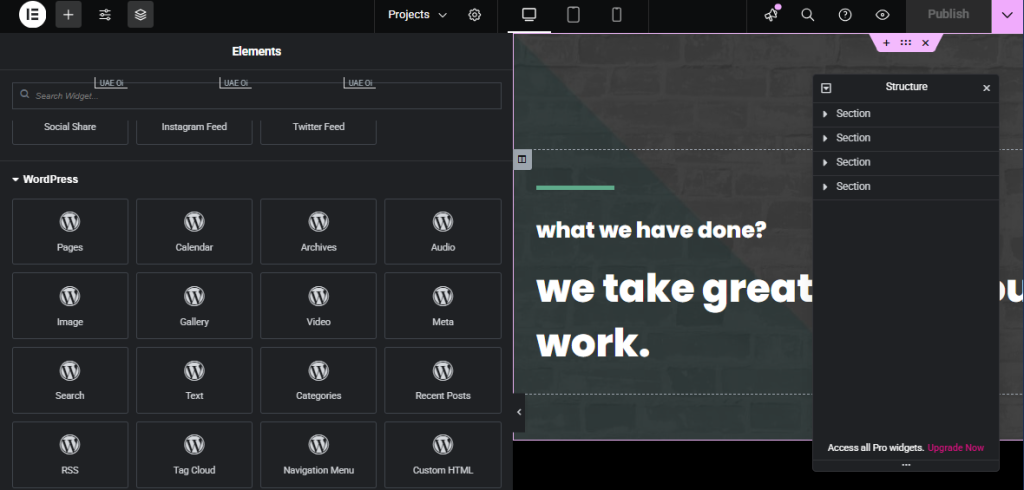
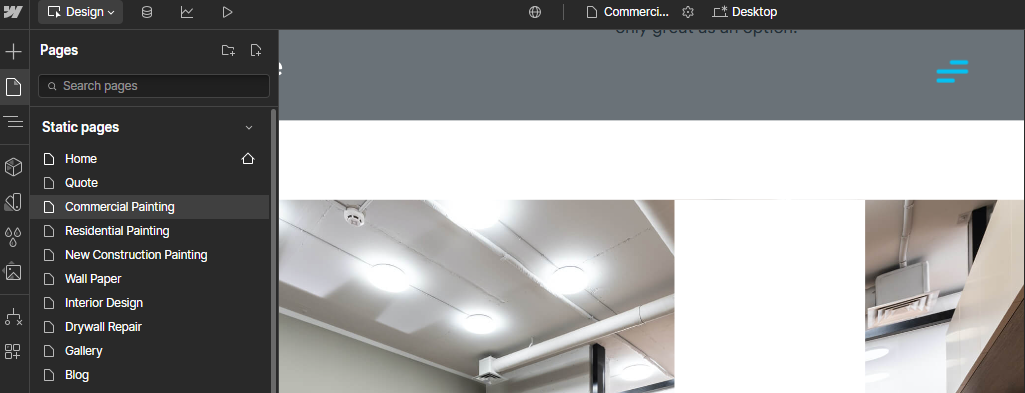
When it comes to content managing features, we consider how they impact your ability to run and scale your website. We find that WordPress stands out for its plugin extensibility and content organization, while Webflow has a user-friendly CMS designed for non-technical teams, with an intuitive drag-and-drop interface and adaptive templates. WordPress specifically offers over 59,000 free plugins to enhance your website’s functionality. For you, this means WordPress excels in areas like user management with customizable roles and thorough media tools, whereas Webflow’s strengths lie in its easy-to-use interface. On the flip side, Webflow’s streamlined approach often means you spend less time managing plugins and more time creating content.
Cost Analysis
We look at three key pricing factors that distinguish WordPress from Webflow: base platform costs, ongoing expenses, and value scalability. Let’s break it down for your investment.
- We start with WordPress, which costs $4-59/month but can increase with plugins and hosting needs.
- Webflow’s $14-49/month includes everything you’ll need built-in right from the start.
- Your choice impacts long-term costs: WordPress may require developer support, while Webflow remains predictable.
Security and Growth Potential
When choosing between WordPress and Webflow for your website platform, we consider security and scalability as key factors for you. Here’s something that often surprises our clients – WordPress powers about 35% of all websites out there, offering extensive customization options, which is impressive but comes with a catch. We’ve found that it’s also under constant attack, with 90,000 attempts per minute, and plugins cause about 93% of vulnerabilities.
Webflow takes a different approach that we’ve come to appreciate. They provide sturdy platform-level security, SOC2 certification and manage infrastructure in a way that lets us focus on design rather than security patches and updates. For growing businesses, this often means fewer security headaches.
Making The Final Choice
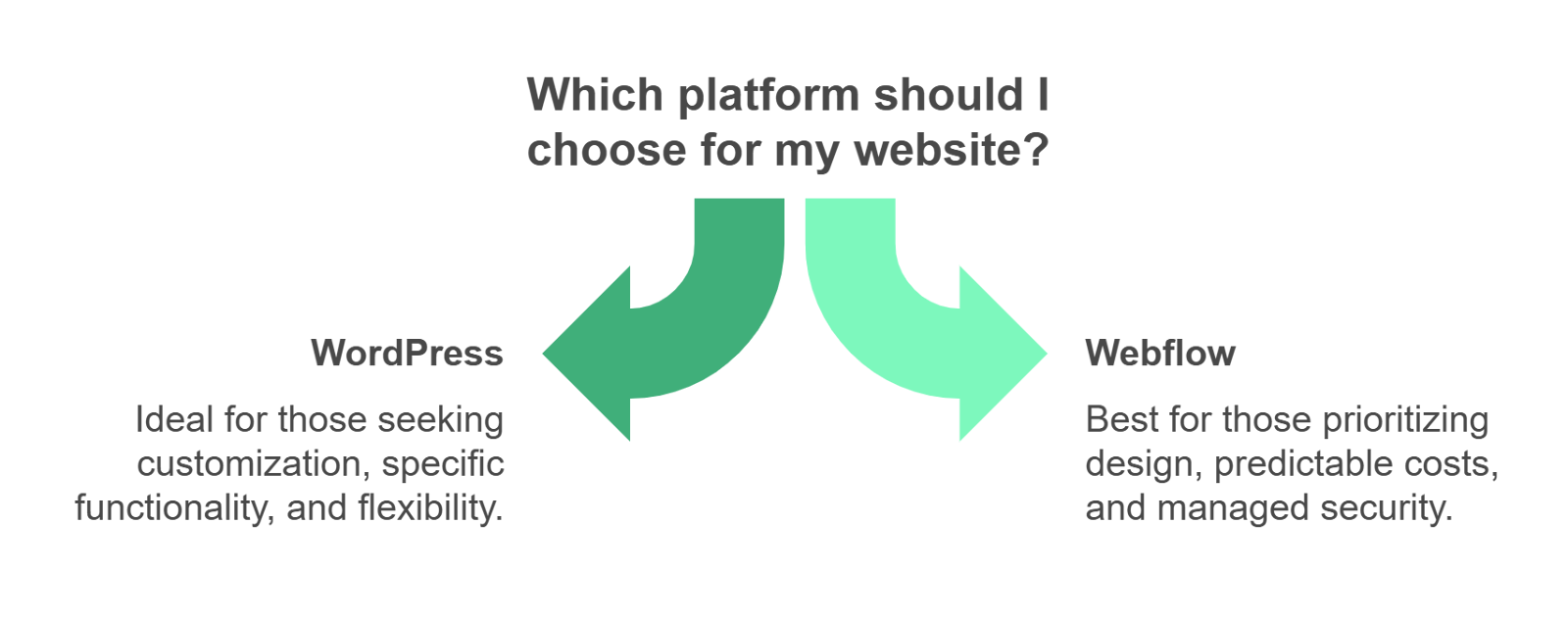
Choose WordPress if:
- You love having endless possibilities for customization
- Your site needs specific functionality that only certain plugins can provide
- You’re comfortable managing regular updates and security
- You want the flexibility to change hosts or developers
Webflow might be your match if:
- Design is your top priority and you want a more predictable monthly cost
- Security and maintenance should be handled for you
- You prefer a platform that’s more streamlined out of the box
Looking Ahead
Here’s what really matters – both platforms are solid choices that we trust for different reasons. WordPress continues to evolve while maintaining its reputation as the most versatile website platform out there. Meanwhile, Webflow keeps pushing boundaries with its design capabilities and user-friendly approach.
We’ve built successful websites on both platforms and seen clients thrive with each. The key is matching the platform to your specific needs, resources, and goals. Whether you end up choosing the established giant or the innovative challenger, remember that it’s not just about today’s website – it’s about setting yourself up for future growth and success.
Need help figuring out which platform is right for you? We love chatting about this stuff – reach out and we can explore your options together. After all, choosing which platform to run websites on is what we do every day, and we’re here to help you make the best choice for your situation.
Frequently Asked Questions
Can I Transfer My Existing WordPress Website to Webflow?
We tackle migrations all the time, and yes, it’s definitely possible. We can help move your WordPress site to Webflow. We’ll work through the migration process together, transferring your content while keeping your site’s design and functionality intact, but it isn’t a simple one-button process; man, we wish!
Do I Need Coding Knowledge to Maintain Either Platform?
We don’t need you to have coding skills for basic maintenance on either platform. That said, we’ve found that knowing some HTML and CSS basics helps you get more out of both platforms, and it will help you troubleshoot issues and make custom changes and tweaks when needed.
Which Platform Offers Better E-Commerce Functionality for Online Stores?
For better e-commerce functionality, we recommend Webflow. Its native integration provides cleaner code, faster loading times, and seamless customization for every aspect of the shopping experience. WordPress and WooCommerce make a strong team too, but sometimes all those extra plugins can slow things down. If you’re building an online store, your choice might come down to how much customization you need versus how many features you want built-in.
How Long Does It Typically Take to Learn Each Platform?
From our experience teaching clients, most people can pick up Webflow basics in a few weeks. WordPress basics might take just 2-10 hours for simple sites. To become proficient, we’re looking at 1-3 months with Webflow, while WordPress mastery (especially with plugins) often needs 6-12 months of regular use.
Can I Use My Own Domain Name With Both Platforms?
We can confirm that you can use your own domain name with both platforms. To do this, you’ll need a paid plan and will have to manage your DNS settings through your domain registrar.

